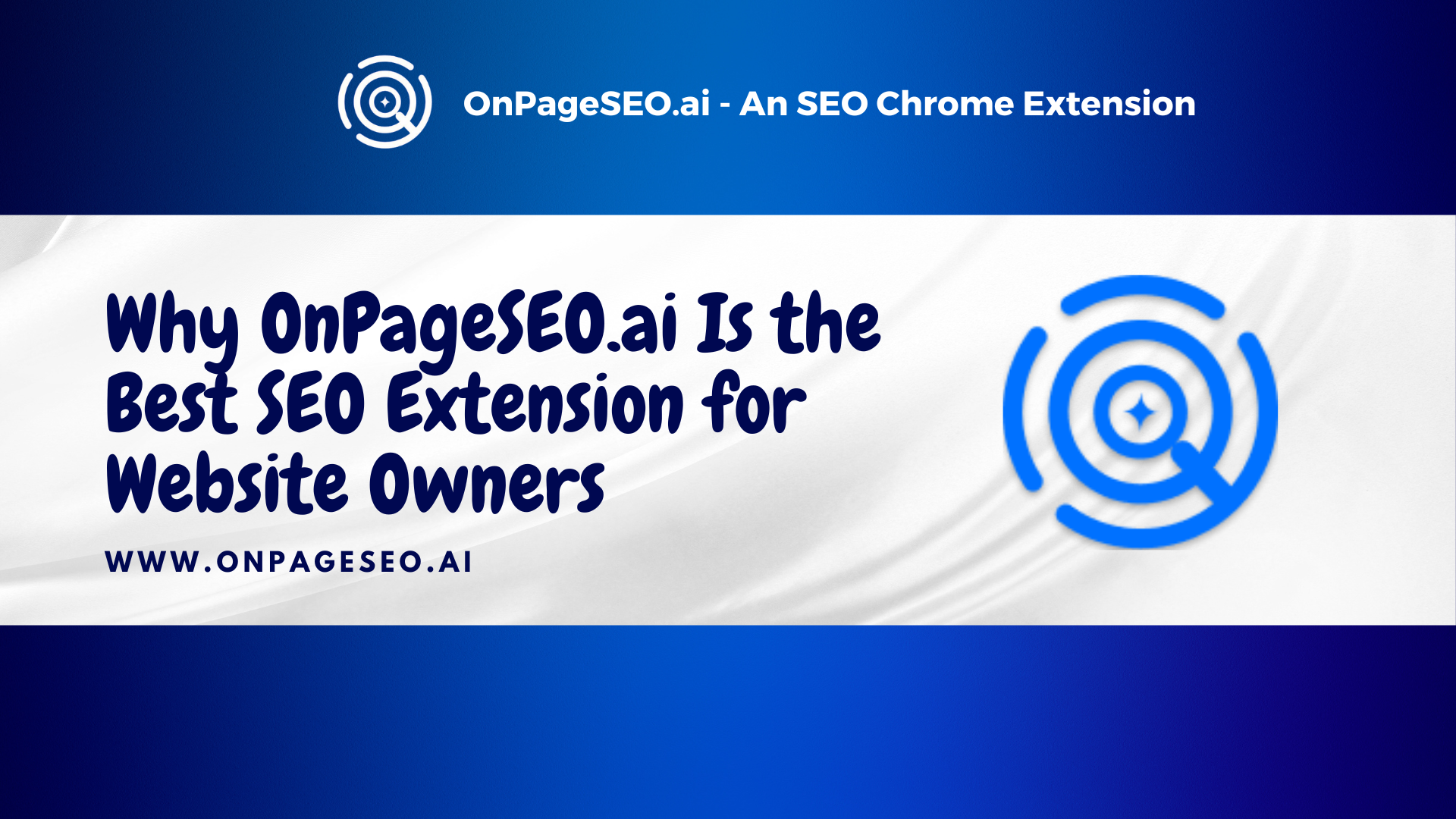Why OnPageSEO.ai Is the Best SEO Chrome Extension for Every Website Owner
If you own a website, you know how important it is to rank well on search engines like Google. The OnPageSEO.ai SEO Chrome Extension is here to make that easier. It’s a powerful tool that helps you fix problems on your site, improve your rankings, and make your website better for visitors. Let’s explore how it can help you, starting with its easy-to-use SEO overview.
Get an On-Page SEO Overview With OnPageSEO.ai

OnPageSEO.ai gives you a quick look at how your website is doing in key areas. It highlights any problems and shows you how to fix them.
Title and Meta Description Analysis
Your title (the clickable link in Google results) and meta description (the short text below it) are critical for getting people to click on your site. OnPageSEO.ai helps you:
• See how your title and meta description look in Google results.
• Check if they’re the right length (not too short or too long).
• Get tips to make them more appealing and include important keywords.
• Use OnPageSEO.ai AI (artificial intelligence) to quickly generate titles and meta descriptions for each page.
This makes it easier for your site to stand out and attract visitors.
Indexability and Canonical Tag Validation
Search engines need to understand which pages to show in their results. OnPageSEO.ai checks:
• If your page can be found (indexability).
• If there are duplicate pages and whether your site tells search engines which version to show (canonical tags).
This ensures search engines know how to rank your pages properly.
Link Preview for Social Sharing
When someone shares your page on social media, how it looks matters. OnPageSEO.ai:
• Shows you how your page will appear when shared on platforms like Facebook or Twitter.
• Points out any missing info that could make your link look incomplete or unprofessional.
This helps your page look great on social media, which can attract more visitors.
Header Structure Preview
Headers (like H1, H2, H3) organize your content and make it easier to read. OnPageSEO.ai lets you:
• See all your headers at a glance.
• Spot problems like missing H1 tags or headers that are out of order.
• Get tips to fix your headers so they’re clear and optimized for search engines.
A good header structure not only helps search engines understand your content but also makes it more user-friendly.
OnPageSEO.ai takes the guesswork out of fixing and improving your website. It’s simple, powerful, and designed for everyone—even if you’re not an SEO expert. Ready to make your website the best it can be? Download the OnPageSEO.ai SEO Chrome Extension and start optimizing today!
Analyze and Optimize Your Header Structure
Headers like H1, H2, H3, and others are more than just text formatting—they play a crucial role in how search engines and visitors understand your website. With OnPageSEO.ai, you can easily see and improve your header structure to make your site more readable, user-friendly, and optimized for search engines.
View and Navigate Headers Instantly

Headers (H1, H2, H3, etc.) act like a table of contents for your page, helping visitors and search engines understand what your content is about. OnPageSEO.ai makes it easy to:
• Quickly see all the headers on your page in one view.
• Jump directly to any section by clicking on a header in the tool.
This helps you spot any missing or misplaced headers instantly, saving you time and effort.
Suggestions for Header Optimization
Your headers should not only look good but also help your SEO. OnPageSEO.ai provides actionable tips, such as:
• Making sure you have one clear H1 tag that describes the main topic of the page.
• Using H2 and H3 tags to organize subtopics logically under the main heading.
• Avoiding duplicate headers or skipping levels (e.g., going from H1 to H3 without an H2).
These suggestions ensure your headers are clear and helpful for both visitors and search engines.
Importance of Header Hierarchy for SEO
Having a well-organized header structure is key for two reasons:
1. For Search Engines:
Search engines like Google use headers to understand your page’s content. A clear hierarchy (e.g., H1 at the top, H2 for main sections, H3 for subsections) makes it easier for search engines to know what’s most important on your page, which can improve your rankings.
2. For Visitors:
Headers make your content easier to scan. Visitors can quickly find the information they’re looking for, which improves their experience and keeps them on your site longer.
For example:
• Use H1 for the page title (e.g., “How to Bake a Cake”).
• Use H2 for main sections (e.g., “Ingredients” and “Steps”).
• Use H3 for subsections (e.g., “Dry Ingredients” under “Ingredients”).
This logical flow helps everyone—visitors and search engines—navigate your site effortlessly.
By analyzing and optimizing your headers with OnPageSEO.ai, you’ll make your website easier to read, more organized, and more attractive to search engines. Ready to level up your site? Get OnPageSEO.ai today and fix your headers in no time!
Manage Internal and External Links With Ease

Links are like the bridges of your website, connecting your content to other pages and guiding visitors (and search engines) where you want them to go. OnPageSEO.ai helps you manage your internal and external links efficiently, making sure your site is both user-friendly and optimized for SEO.
Identify Anchor Text and Linked URLs
Anchor text is the clickable part of a link, and it’s essential for telling visitors and search engines what the linked page is about. With OnPageSEO.ai, you can:
• See all the anchor texts on your page.
• Identify the URLs each link points to.
• Spot any vague or irrelevant anchor text that might confuse users or hurt your SEO.
For example, instead of using generic anchor text like “click here,” use descriptive text like “learn more about baking tips.”
Internal vs External Links: Why It Matters
Understanding the difference between internal and external links is key to building a strong SEO strategy:
• Internal Links: These connect pages within your own website. They help search engines understand your site structure and guide visitors to important content.
• External Links: These point to other websites, adding credibility to your content when you link to trusted sources.
Why links matter in SEO:
• Too few internal links can make it hard for search engines to crawl your site effectively.
• Too many external links or links to low-quality sites can reduce your site’s authority.
With OnPageSEO.ai, you can easily differentiate between internal and external links and get recommendations to improve your linking strategy.
Suggestions and Plan of Action for Links
OnPageSEO.ai gives you clear, actionable suggestions to improve your link profile, such as:
• Adding more internal links to boost the visibility of important pages.
• Fixing broken links to ensure a smooth user experience.
• Updating anchor texts to be more descriptive and keyword-rich.
• Removing or replacing links to low-quality external sites.
These recommendations help you build a well-balanced link structure that improves both SEO and user engagement.
Fun Fact About Links and Good SEO Practices
Did you know? Internal links were a key reason Wikipedia ranks so highly on Google. Their strategy of linking related content across articles creates a strong web of connections that search engines love!
Good SEO Practice:
When adding internal links, always use anchor text that describes the destination page clearly. For example, instead of writing “check this out,” write “explore our web design services.” This improves user experience and helps search engines better understand your content.
By managing your internal and external links with OnPageSEO.ai, you’ll create a more structured, SEO-friendly website. Ready to improve your linking strategy? Download OnPageSEO.ai SEO Extension and start optimizing today!
Optimize Image Info for Better SEO

Images are more than just visuals—they’re essential for improving user engagement and boosting your website’s SEO. Optimizing your images can enhance page load speed, improve accessibility, and even help you rank higher in image searches. With OnPageSEO.ai, you can easily manage and optimize all aspects of your website’s images for better results.
Image Metadata Details
Metadata is the information that search engines use to understand your images. With OnPageSEO.ai, you can:
• Check each image’s alt text (a description of the image used by search engines and screen readers).
• View the image title for additional context.
• Identify the image URL to ensure it’s accessible and correctly linked.
Proper metadata ensures that your images contribute to your SEO strategy by improving accessibility and relevance for search engines.
Suggestions for Image Optimization
Optimizing your images doesn’t have to be complicated. OnPageSEO.ai provides actionable tips, such as:
• Add Alt Text: Ensure every image has alt text that describes what the image is about. Use keywords naturally, but avoid keyword stuffing.
• Compress Images: Reduce file sizes to improve page load speed without sacrificing quality.
• Fix Broken Links: Check for any images that aren’t displaying correctly or have broken links.
By following these suggestions, your images will load faster, rank better in search results, and enhance the user experience.
Convert Images to WebP for Speed
WebP is a modern image format that provides superior compression compared to older formats like JPEG and PNG. Using OnPageSEO.ai, you can identify images that should be converted to WebP to:
• Reduce File Sizes: WebP images are smaller in size, which improves site speed.
• Enhance Load Times: Faster-loading pages lead to lower bounce rates and better SEO performance.
• Retain Image Quality: WebP ensures your visuals look great while loading quickly.
Switching to WebP is a simple way to modernize your website and improve SEO results.
Importance of Images, Videos, and Graphics for SEO
Visual content like images, videos, and graphics does more than make your site look good—it’s a powerful tool for SEO. Here’s why:
• Increases Engagement: High-quality visuals keep users on your site longer, signaling to search engines that your content is valuable.
• Enhances Accessibility: Properly optimized images (with alt text and titles) make your site accessible to all users, including those with disabilities.
• Helps You Rank for Image Searches: Platforms like Google Images can drive additional traffic to your site if your visuals are optimized correctly.
How to Rank for Visuals:
1. Use descriptive filenames for your images (e.g., chocolate-cake-recipe.jpg instead of IMG12345.jpg).
2. Add alt text that explains the image in context.
3. Compress images and use responsive design to ensure they load well on all devices.
4. Incorporate videos and infographics to diversify your content and appeal to a broader audience.
By optimizing your image information with OnPageSEO.ai, you can unlock the full potential of your visuals, improving your site’s SEO and user experience. Ready to take your image optimization to the next level? Download OnPageSEO.ai and start optimizing your website images today!
Why Every Website Owner Needs OnPageSEO.ai
Managing a website can be overwhelming, especially when it comes to on-page SEO. That’s where OnPageSEO.ai, the best SEO Chrome extension, comes in. This tool simplifies your SEO tasks, provides actionable insights, and helps you take control of your website’s search performance—all in one place.
Simplify On-Page SEO
SEO doesn’t have to be complicated. OnPageSEO.ai makes it easy by:
• Scanning your website for issues like missing headers, duplicate titles, or broken links.
• Offering clear, step-by-step recommendations to fix problems quickly.
• Helping you manage title tags, meta descriptions, and more with minimal effort.
Even if you’re not an SEO expert, this tool makes optimizing your website simple and stress-free.
Actionable Insights for Smarter Optimization
OnPageSEO.ai doesn’t just point out issues—it tells you how to fix them. You’ll get:
• Header Optimization Tips: Ensure your H1, H2, and other headers are structured correctly.
• Link Analysis: Identify and improve internal and external links for better SEO.
• Image Optimization Suggestions: Add alt text, compress files, and convert images to WebP for faster load times.
These insights allow you to make smarter decisions and prioritize what matters most for your website’s SEO.
Download OnPageSEO.ai for Free
Getting started is easy! Download the OnPageSEO.ai SEO Chrome extension for free and instantly unlock tools that:
• Improve your website’s performance.
• Simplify SEO management with an intuitive interface.
• Provide a comprehensive analysis of your site’s strengths and weaknesses.
Take Control of Your Website SEO
With OnPageSEO.ai, you’re in charge of your website’s success. Use it to:
• Monitor your SEO progress over time.
• Quickly fix issues before they impact your search rankings.
• Ensure your site is optimized for both users and search engines.
FAQs About SEO and SEO Tools
What is the most effective tool for SEO?
The most effective tool for SEO depends on your needs, but OnPageSEO.ai is perfect for on-page optimization. It helps you manage headers, links, images, and more, all in one place.
Which SEO tool is free?
OnPageSEO.ai offers a free Chrome extension that provides powerful SEO insights without costing you a dime.
What is the most effective SEO?
The most effective SEO focuses on creating high-quality content, optimizing on-page elements (like headers and links), and ensuring fast, mobile-friendly websites.
Does Google have an SEO tool?
Yes, Google offers several SEO tools like Google Search Console for monitoring site performance and Google Analytics for traffic insights.
Are SEO tools worth it?
Absolutely! SEO tools save time, provide valuable insights, and help improve your website’s visibility, which can lead to more traffic and revenue.
Which platform has the best SEO?
Platforms like WordPress and Shopify are known for their strong SEO features, but combining them with tools like OnPageSEO.ai ensures the best results.
Which Chrome extension is best for SEO?
The OnPageSEO.ai SEO Chrome Extension is one of the best for analyzing and fixing on-page SEO issues.
What is an SEO extension?
An SEO extension is a browser add-on that helps you analyze and improve your website’s SEO directly from your browser. OnPageSEO.ai is an excellent example.
How do I add the SEO Pro extension to Chrome?
You can add OnPageSEO.ai or any SEO extension by visiting the Chrome Web Store, searching for the extension, and clicking “Add to Chrome.”
Is detailed SEO extension free?
Yes, many SEO extensions, including OnPageSEO.ai, offer free versions with robust features.
How do I optimize my website for Google SEO?
Optimize your site by:
• Adding keywords to titles, headers, and content.
• Creating fast, mobile-friendly pages.
• Using tools like OnPageSEO.ai to identify and fix SEO issues.
Which URL is better for SEO?
Short, descriptive URLs with relevant keywords are best for SEO. For example, use yourwebsite.com/seo-tips instead of yourwebsite.com/page123.
OnPageSEO.ai is your all-in-one solution to answer these questions and optimize your website like a pro. Download it now and start improving your SEO today!