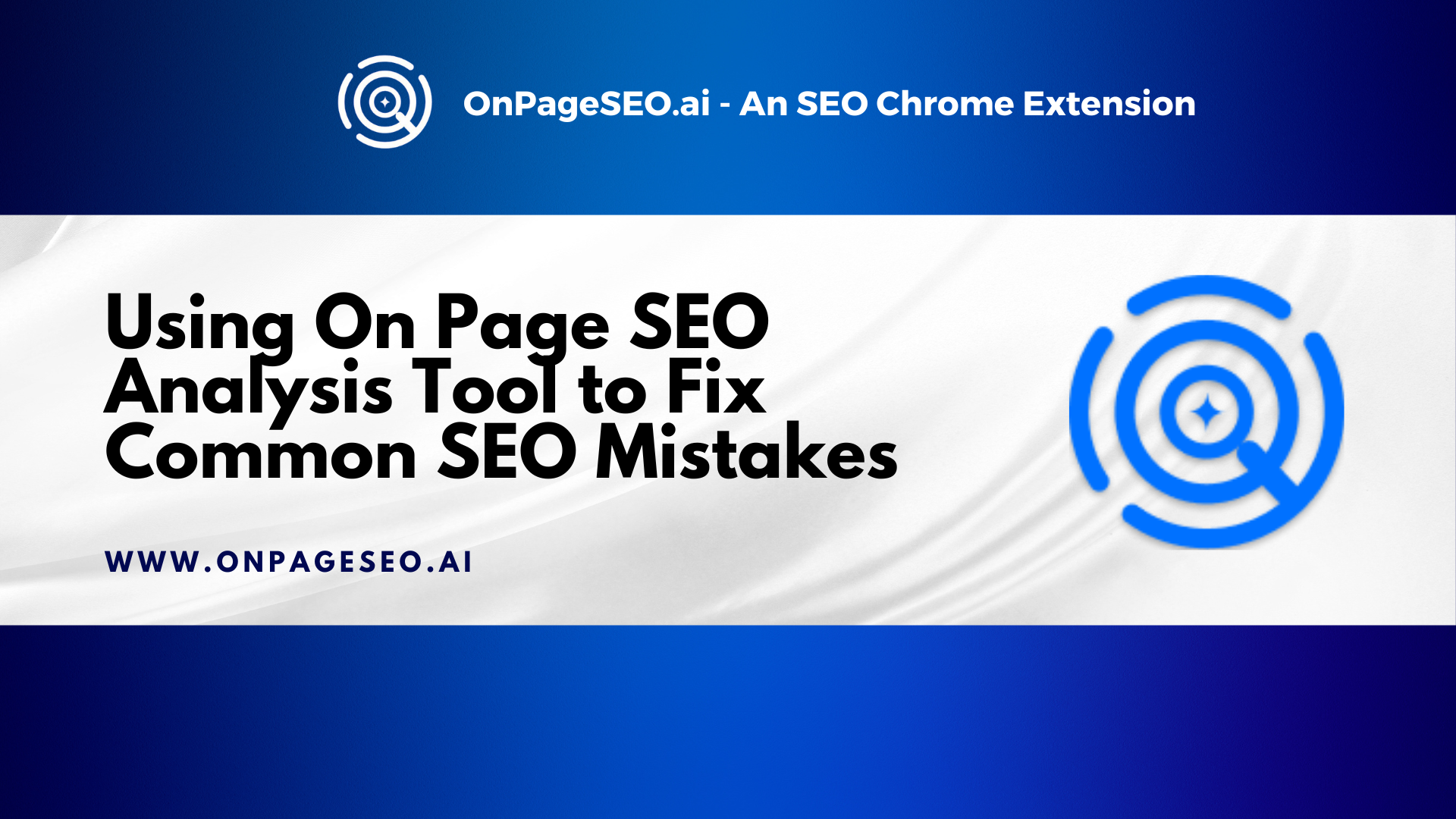Have you ever wondered why your website isn’t ranking as well as it should? You’ve optimized your content, built backlinks, and followed best practices—yet traffic remains stagnant. The issue may lie in on-page SEO mistakes that go unnoticed. An On Page SEO Analysis Tool can help detect and fix these errors, improving your site’s performance.
Many businesses believe SEO is a one-time task, but without continuous optimization, rankings drop, and 92% of potential visitors may never find your site. SEO also takes time—four to six months—so undetected mistakes can slow growth even further.
The good news? An On Page SEO Analysis Tool scans your site for SEO errors, offering insights to enhance search rankings, user experience, and traffic.
In this blog post, we’ll explore common on-page SEO mistakes and how to fix them using an SEO analysis tool to keep your site competitive.
Why On Page SEO Matters
On-page SEO is a critical factor in improving search engine rankings and ensuring your website reaches the right audience. It involves optimizing key elements such as meta tags, headings, content quality, page speed, and internal linking. Without proper on-page SEO analysis, even well-written content may struggle to rank, limiting your site’s visibility and traffic potential.
Here’s why on-page SEO matters:
- Better indexing – Search engines can crawl and interpret your content more effectively, improving how your pages appear in search results.
- Higher rankings – Optimizing meta tags, headings, and content increases search visibility, helping your site outrank competitors.
- Improved user experience – Faster load times, structured content, and mobile-friendly design keep visitors engaged and reduce bounce rates.
- More organic traffic – Using relevant keywords and internal linking strategies attracts the right audience and improves content discoverability.
- Competitive advantage – Addressing common on-page SEO mistakes ensures you stay ahead of competitors in search rankings.
Neglecting these factors can lead to SEO errors, poor search performance, and missed opportunities. An On Page SEO Analysis Tool helps you fix SEO mistakes by identifying critical issues and providing actionable insights. Using an SEO analysis tool for on-page SEO ensures you make data-driven improvements, boosting your website’s performance and search visibility.
How an On Page SEO Analysis Tool Detects Mistakes
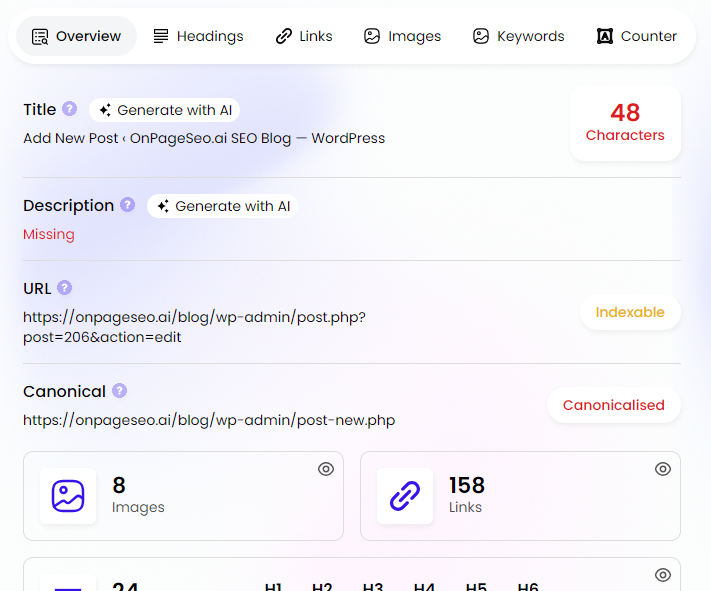
SEO errors can go unnoticed, preventing your website from reaching its full potential. An On Page SEO Analysis Tool scans your web pages, evaluating critical SEO factors based on search engine guidelines. It identifies weaknesses that may impact your rankings and provides actionable insights to fix SEO mistakes efficiently.
These tools generate comprehensive reports highlighting key on-page SEO mistakes, such as:
- Missing or duplicate meta tags – Unoptimized or duplicate meta descriptions and title tags can confuse search engines and reduce click-through rates.
- Improper heading structure – Poorly formatted H1, H2, and H3 tags make it harder for search engines to understand content hierarchy.
- Duplicate or thin content – Pages with minimal or repetitive content provide little value, leading to lower rankings.
- Slow page speed – Long load times frustrate users and negatively impact search rankings.
- Broken links and redirect problems – Faulty internal and external links create poor user experiences and harm SEO.
- Poor mobile usability – A site that isn’t mobile-friendly may rank lower on mobile search results.
- Incorrect structured data implementation – Improper schema markup can prevent search engines from displaying rich results.
Website owners can quickly detect and resolve on-page SEO errors with the help of an SEO analysis tool, preventing potential drops in visibility and performance. Fixing these issues enhances search rankings, improves user experience, and drives more organic traffic.
Common On-Page SEO Mistakes and How to Fix Them
Even small on-page SEO mistakes can hurt your search rankings and user experience. From missing meta tags to slow page speed, these issues make it harder for search engines to understand and rank your content.
Below, we’ll cover common on-page SEO mistakes and how an On Page SEO Analysis Tool can help you fix them.
1. Missing or Duplicate Meta Tags
Meta tags, including title tags and meta descriptions, are essential for search rankings and click-through rates. They provide search engines with a summary of your content and influence how your pages appear in search results. However, missing or duplicate meta tags can confuse search engines, leading to SEO errors that lower your site’s visibility.
Fix: An On Page SEO Analysis Tool can scan your site for missing or duplicate meta tags, helping you identify pages that need optimization. Each page should have unique, keyword-optimized meta tags that accurately describe the content. Craft compelling title tags within 50–60 characters and meta descriptions under 160 characters to improve search visibility and encourage more clicks.
2. Poorly Optimized Headings (H1, H2, H3)
Headings play a crucial role in on-page SEO analysis by structuring content for both readability and SEO. A poorly optimized heading structure, such as multiple H1 tags on a page or missing H2 and H3 tags, can make it harder for search engines to understand your content hierarchy, affecting rankings.
Fix: Maintain a logical heading hierarchy by using only one H1 per page, which should clearly define the main topic. Follow it with H2s for subtopics and H3s for supporting points to create a well-structured page. An SEO analysis tool can audit your headings and suggest improvements to ensure they enhance both user experience and search engine visibility.
3. Thin or Duplicate Content
Search engines prioritize high-quality, original content that provides value to users. Thin content, which lacks depth or useful information, and duplicate content, which appears in multiple places on the web, can result in SEO penalties and lower rankings. Search engines may struggle to determine which version of a page to rank, leading to reduced organic traffic.
Fix: Rewrite duplicate content to provide fresh insights and unique value. Merge similar pages if necessary and use canonical tags to prevent ranking issues. For thin content, expand sections with relevant details, data, or user-focused solutions to improve engagement and SEO performance.
4. Slow Page Load Speed
Page speed is a critical ranking factor that directly impacts user experience and SEO performance. Slow-loading pages frustrate visitors, increasing bounce rates and reducing engagement. Search engines prioritize fast websites to ensure users get quick and seamless access to information.
Fix: To improve page speed, optimize images by compressing them without sacrificing quality. Leverage browser caching to store frequently used resources and reduce load times. Enable gzip compression to minimize file sizes, and use a content delivery network (CDN) to distribute content efficiently across multiple servers.
5. Broken Links and Redirect Issues
Broken links create a poor user experience, leading to frustration and lost credibility. Additionally, improper redirects can confuse search engines, causing indexing issues and affecting rankings. Ensuring that all links work correctly improves SEO performance and keeps visitors engaged.
Fix: Regularly audit your website using an SEO analysis tool to identify broken links and incorrect redirects. Replace broken links with relevant alternatives and ensure 301 redirects are used correctly to maintain link equity and guide users to the right pages.
6. Poor Mobile Usability
With mobile-first indexing, Google primarily evaluates websites based on their mobile performance. If your site isn’t mobile-friendly, users will struggle to navigate, leading to higher bounce rates and lower rankings. Poor usability also affects conversion rates, as visitors may abandon your site if it’s difficult to interact with on a smaller screen.
Fix: Implement a responsive design that adapts to different screen sizes. Improve mobile navigation by ensuring menus and buttons are easy to tap. Optimize font sizes, spacing, and touch elements to enhance the mobile browsing experience and boost engagement.
7. Missing or Incorrect Structured Data
Structured data helps search engines better understand your content, enabling rich snippets such as star ratings, FAQs, and product details. Incorrect or missing structured data can prevent these enhancements, reducing visibility in search results.
Fix: Implement schema markup to provide structured information to search engines. Use Google’s Structured Data Testing Tool to validate and troubleshoot errors, ensuring correct implementation for better rankings.
8. Overuse or Underuse of Keywords
Using too many keywords (keyword stuffing) can trigger SEO penalties, while insufficient keyword usage makes it harder for search engines to rank your content. A balanced approach ensures that keywords enhance readability rather than disrupt it.
Fix: Use an On Page SEO Analysis Tool to monitor keyword density and placement. Integrate keywords naturally within headings, meta tags, and content to maintain relevance while avoiding overuse.
9. Lack of Internal Linking
Internal links distribute link equity, helping search engines crawl your site more effectively while improving user experience. Without proper internal linking, pages may become orphaned, making them harder to rank.
Fix: Strategically link relevant pages within your content to create a logical site structure. Use descriptive anchor text to guide users and search engines toward important pages, boosting overall SEO value.
10. Unoptimized Image Alt Text
Alt text (alternative text) provides a textual description of images, helping search engines understand visual content and improving web accessibility for users with visual impairments. Without proper alt text, images may not contribute to SEO performance, and websites could miss opportunities to rank in image search results.
Fix: Add descriptive, keyword-optimized alt text for all images, ensuring it accurately reflects the image content. Avoid keyword stuffing—keep descriptions natural and relevant to enhance both indexing and user experience.
For a step-by-step approach to fixing SEO issues, check out this on-page SEO audit checklist. It covers 10 key areas you should optimize immediately.
How to Use an On Page SEO Analysis Tool to Improve Your Website

An On Page SEO Analysis Tool like OnPageSEO.ai helps website owners quickly identify and fix on-page SEO mistakes that can hurt search rankings. This Chrome extension provides instant insights into key SEO factors, allowing users to optimize their content efficiently.
Key Features of OnPageSEO.ai
Free Version (Hobby Plan)
- Instant On-Page SEO Analysis – Get a quick overview of your page’s SEO health.
- Title & Meta Description Checker – Detect missing or duplicate meta tags with limited AI assistance.
- Internal & External Link Analysis – Evaluate linking structures to improve site navigation.
- Header Structure Audit (H1-H6) – Ensure proper heading hierarchy for better readability and rankings.
- Basic SEO Audit Report & GSC Insights – Access fundamental SEO data.
Pro Version ($19.99/month, 7-day free trial)
- Unlimited AI Title & Meta Description Generator – Instantly create optimized meta tags.
- Full GSC Insights – Receive page-specific recommendations.
- Instant SEO Audit – AI-powered analysis with color-coded improvement suggestions.
- Header & Link Audits – Identify structural and linking issues.
- Image & Keyword Analysis – Optimize images and track keyword distribution.
Using an SEO analysis tool for on-page SEO simplifies optimizations, improves content quality, and helps you stay ahead in search rankings. Explore more essential tools in this guide on the best Chrome extensions.
FAQs
How to do on-page SEO analysis?
On-page SEO analysis involves evaluating key website elements like meta tags, headings, content quality, internal linking, and page speed. Use an SEO analysis tool to identify on-page SEO mistakes and get recommendations on how to fix them. Regular audits help improve rankings and user experience.
Which tool is best for on-page SEO?
OnPageSEO.ai is one of the best tools for on-page SEO analysis. It provides instant on-page SEO audits, AI-powered meta tag generation, header structure analysis, SEO link audits, and more. Its intuitive interface and real-time suggestions make it an essential tool for improving website SEO.
How to check SEO on-page?
You can check on-page SEO errors manually or with an SEO analysis tool like OnPageSEO.ai. The tool scans your web pages and highlights issues such as missing meta tags, broken links, slow page speed, poor mobile usability, and more. This helps you fix SEO mistakes and enhance search rankings efficiently.
Final Thoughts on On Page Analysis Tools and Common SEO Mistakes
Fixing on-page SEO mistakes is essential for improving search rankings, user experience, and overall site performance. Issues like missing meta tags, slow page speed, and poor mobile usability can go unnoticed, but an On Page SEO Analysis Tool helps you detect and resolve them efficiently.
With OnPageSEO.ai, you get instant SEO audits, AI-powered insights, and actionable recommendations to optimize your website. Whether you’re a beginner or an experienced SEO professional, this tool simplifies on-page SEO, ensuring your site stays competitive.
Start optimizing today! Download the OnPageSEO.ai Chrome extension and take control of your on-page SEO.