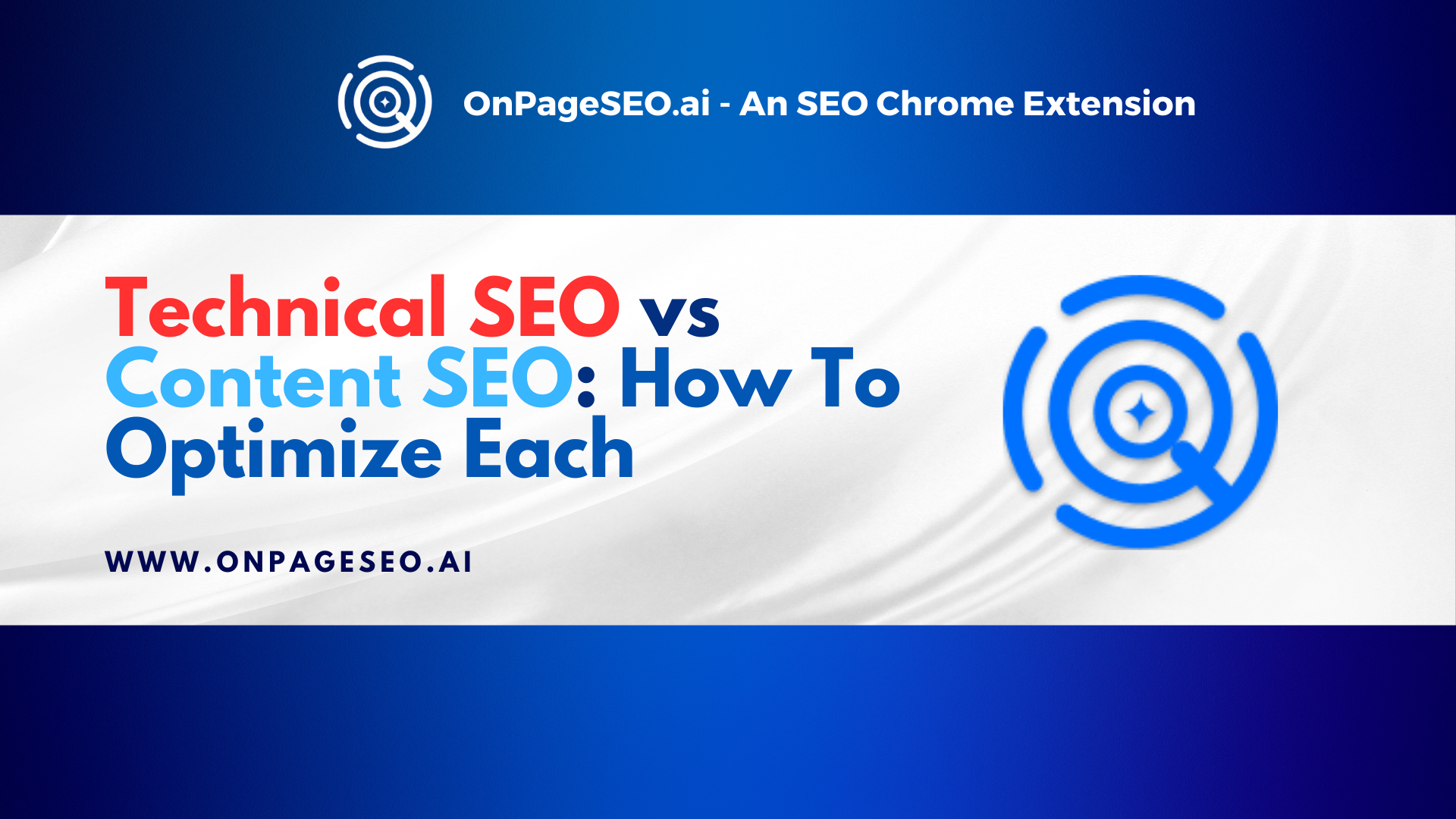If you’re diving into SEO, you’ve probably heard the buzz around technical SEO vs content SEO. But what’s the difference, and which one should you focus on for your site? Both are critical, yet they tackle different parts of the SEO puzzle, and understanding them can skyrocket your rankings. Whether you’re running a B2B site with complex products or a B2C e-commerce store selling trendy sneakers, knowing the distinction between content SEO vs technical SEO can make or break your online success.

In this guide, we’ll break down what technical SEO and content SEO are, explore their differences, and show you how they work together to boost your site. We’ll toss in tips for hiring a technical SEO audit consultant, crafting SEO-rich content with the best AI tool for writing SEO-rich blog content, and even share how OnPageSEO.ai’s extension connects to your website’s Google Search Console (GSC) for powerful insights. Let’s get started and clear up the confusion!
What Is Technical SEO? A Simple Explanation

What is technical SEO? In simple words, it’s the behind-the-scenes stuff that makes your website fast, crawlable, and user-friendly for search engines like Google. It’s all about the technical backbone—think website speed, mobile responsiveness, URL structure, and fixing errors like broken links. Unlike flashy content, technical SEO focuses on the nuts and bolts, ensuring Google can easily index and rank your pages.
For example, if your site loads in 3 seconds instead of 8, that’s technical SEO at work—faster sites rank better. Or if your URLs are clean like “www.onpageseo.ai/blog/technical-seo-tips” instead of messy gibberish, you’re on the right track. Does technical SEO require coding? Sometimes, yes—basic HTML tweaks or server settings might come into play, but many tools handle it for you. It’s not as scary as it sounds, especially with AI SEO tools scale agile solutions like OnPageSEO.ai.
What Is Content SEO? The User Magnet

Now, what is content SEO? It’s the art of creating SEO-friendly content that answers people’s questions, solves their problems, and keeps them on your page. Think blog posts, product descriptions, or landing pages optimized with keywords, headings, and engaging copy. It’s about drawing users in with value, not just tech fixes.
For instance, a blog titled “How to Boost Your Website Traffic with Content SEO” could rank for “SEO content writing” if it’s packed with useful tips, keywords, and internal links. Unlike technical SEO, content SEO focuses on the front-end—human readers and their search intent. What is SEO content writing? It’s crafting text that’s keyword-rich, readable, and relevant, like “best free SEO AI tools for bloggers” for tech-savvy readers.
Technical SEO vs Content SEO: What’s the Difference?
So, what is the difference between technical SEO and content SEO? Let’s break it down clearly:
- Technical SEO handles the website’s technical health—speed, crawlability, mobile-friendliness, and structure. It’s like tuning up a car’s engine so it runs smoothly. A technical SEO audit consultant might check site errors, sitemaps, or HTTPS security to ensure Google loves your backend.
- Content SEO focuses on the content users see—keywords, readability, and value. It’s the car’s shiny exterior, drawing people in with compelling copy and strategic placement of terms like “free website review” or “best AI tool for writing SEO-rich blog content.”
Is technical SEO off-page SEO? Nope. Technical SEO is on-page, focusing on your site’s infrastructure, while off-page SEO covers external factors like backlinks. What is the difference between technical SEO and on-page SEO? On-page SEO includes both technical elements (like URLs) and content (like titles), but technical SEO zooms in on the technical aspects, leaving content optimization to content SEO.

Here’s a fun fact: Did you know Google’s algorithm updates—like the 2021 Core Web Vitals—prioritize technical SEO factors like page speed? But without solid content, even a fast site won’t rank if it doesn’t answer user queries. Both are must-haves!
How Technical SEO Differs from Non-Technical SEO
How technical SEO is different from non-technical SEO? Non-technical SEO is a broader term, often used interchangeably with on-page or content SEO, focusing on user-facing elements like keywords and content quality. Technical SEO, though, dives into the website’s technical framework—think server response times, 404 errors, or XML sitemaps. It’s the difference between writing a great blog post and making sure that post loads lightning-fast on every device.
For example, non-technical SEO might optimize a blog for “free web review” with keyword-rich headlines, while technical SEO ensures that blog loads in under 2 seconds on mobile, has a clean URL, and is crawlable by search bots. Both matter, but they’re distinct skill sets—a technical SEO audit presentation template could outline these differences for stakeholders.
Technical SEO vs Local SEO: Another Key Difference
What is the difference between technical SEO and local SEO? Local SEO targets geographic searches, like “pizza in Denver,” with location-specific optimizations like Google Business Profiles. Technical SEO, on the other hand, focuses on the site’s technical health, regardless of location—like fixing a slow-loading page or ensuring secure connections.
Both overlap—local SEO often needs technical fixes like mobile optimization—but their goals differ. A local pizzeria might optimize its title tag (“Best Pizza in Denver | Slice Heaven”) for local SEO, while technical SEO ensures that page loads fast and has no crawl errors. Together, they’re a powerhouse!
How Do I Master Technical SEO? Tips for Success
Is technical SEO difficult? It can feel daunting, especially if coding isn’t your thing. But with the right tools and approach, it’s manageable. Here’s how to master it:
- Learn the Basics: Understand site speed, crawl errors, and mobile-friendliness. Google’s Search Console is your best friend here.
- Use AI Tools: Leverage best free SEO AI tools like OnPageSEO.ai to analyze technical issues and suggest fixes.
- Hire a Pro: If it’s overwhelming, a technical SEO audit consultant can handle the heavy lifting, delivering insights via a technical SEO audit presentation template.
- Stay Updated: Google’s algorithms evolve—keep up with updates like Core Web Vitals to stay ahead.
Does technical SEO require coding? Not always. Many tools automate fixes, but basic HTML or server tweaks might help for advanced tweaks. It’s less about coding and more about understanding your site’s tech health.
What Is SEO Content Writing? Crafting SEO-Friendly Content
What is SEO content writing? It’s creating text that ranks well on search engines while engaging readers—like blog posts, product pages, or FAQs packed with keywords like “content SEO vs technical SEO” or “B2B SEO tools and B2C SEO tools.” How do I create SEO content? Start with keyword research, use natural language, and structure your piece with H1s, H2s, and bullet points for readability.
For example, a blog on “best AI tool for writing SEO-rich blog content” could include keywords in headings, like “Top AI SEO Tools for Content Creators.” Keep it under 60 characters for titles, use synonyms, and avoid stuffing—readers and Google hate that. What is SEO-friendly content? It’s valuable, readable, and optimized for both users and search engines, balancing quality with keywords.
Technical SEO vs On-Page SEO: Clearing the Confusion
What is the difference between technical SEO and on-page SEO? On-page SEO covers everything on your site—content, titles, meta descriptions, and technical elements. Technical SEO is a subset, focusing solely on the technical aspects, like site speed or crawlability. For instance, optimizing a title tag (“Technical SEO Tips | OnPageSEO”) is on-page SEO, but fixing a 404 error is technical SEO.
Both overlap, but on-page SEO includes content optimization, while technical SEO ensures the site’s infrastructure supports ranking. A free website review might flag both issues, but a technical SEO audit consultant dives deeper into technical fixes.
The Power of OnPageSEO.ai: GSC-Connected SEO Insights
Here’s where OnPageSEO.ai shines. Our SEO extension connects directly to your website’s Google Search Console (GSC) to deliver game-changing insights. Imagine having a dashboard at your fingertips showing:
- Top Keywords by Clicks: See which terms, like “technical SEO vs content SEO,” drive the most traffic to your site.
- Keyword Performance Month Over Month: Track how “content SEO vs technical SEO” performs over time, spotting trends or dips.
- Comparisons: Compare keyword performance across pages or time periods to refine your strategy.
- AI Recommendations Based on GSC: Get tailored suggestions for each page—like fixing technical errors or boosting content for “best AI tool for writing SEO-rich blog content”—all powered by AI and GSC data.

It’s like having a technical SEO audit consultant and a content SEO assistant in one tool. Try it at the Chrome Store, Go To Extensions and type in “OnPageSEO.ai” to download and supercharge your technical SEO audit presentation template or content strategy with AI SEO tools scale agile solutions.
SEO vs Content Marketing: What’s the Difference?
What is the difference between SEO and content marketing? SEO is the technical and strategic optimization to rank higher on search engines, including technical SEO and content SEO. Content marketing, though, focuses on creating valuable content—blogs, videos, social posts—to build brand awareness and trust, often without immediate SEO focus.
For example, optimizing a blog for “free web review” with keywords is SEO, but sharing that blog on social media to engage readers is content marketing. They’re partners—SEO drives traffic, and content marketing keeps users coming back.
Conclusion: Win with Technical SEO and Content SEO Together
Technical SEO vs content SEO—both are vital, but they’re stronger together. Technical SEO ensures your site’s fast and crawlable, while content SEO draws users in with value-packed, keyword-rich copy. Whether you’re a B2B company using B2B SEO tools and B2C SEO tools or a small biz needing a free website review, mastering both can push your rankings sky-high.
Start by auditing your site’s technical health—use OnPageSEO.ai to connect with GSC for insights on top keywords, performance, and AI recommendations. Then, craft killer content with tools like OnPageSEO.ai which is one of the best free SEO AI tools. You don’t need to be an expert; just follow the steps, tweak with AI help, and watch your traffic grow. Check out this free SEO tool or unlock free SEO insights today to get started. Let’s make your SEO strategy unstoppable!