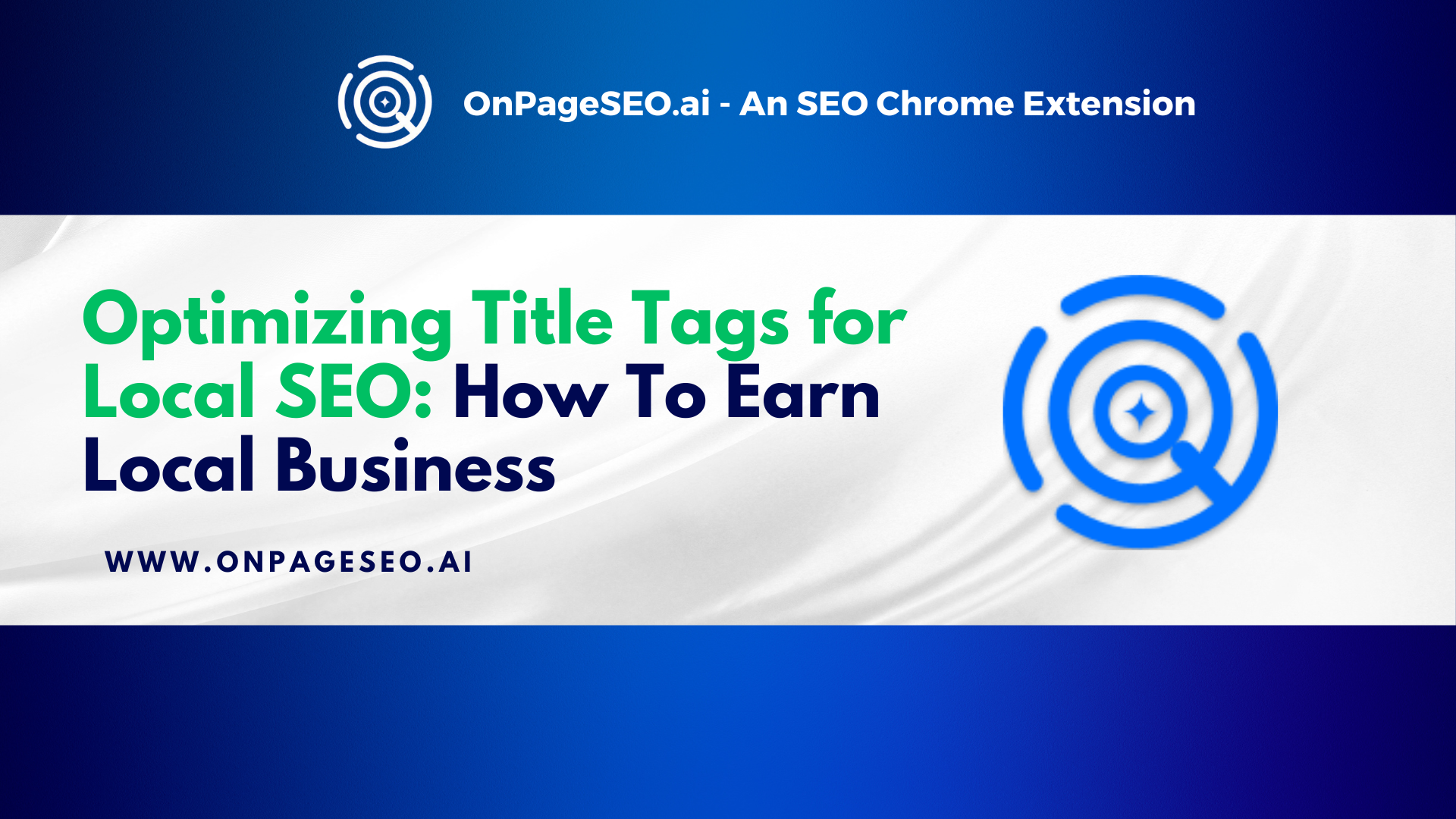Local SEO is like a secret weapon for businesses wanting to stand out in their community and it starts with optimizing your title tags for local SEO. Whether you’ve got a cozy coffee shop in Seattle or a plumbing service covering Chicago, optimizing title tags for local SEO can help nearby customers find you faster than you can say “Google it.” Title tags—those clickable headlines you see in search results—are small but mighty. They tell search engines and people what your page is about, and when done right, they can boost your visibility in local searches like “best tacos near me.” With over 46% of Google searches being local, and “near me” queries jumping by 150% since 2017, there’s never been a better time to get this right.

In this guide, we’ll break down what local SEO is, why title tags matter, and how to optimize them to attract more local folks to your door. We’ll throw in some real-world examples for different businesses, share a few fun facts (did you know Google processes over 3.5 billion searches a day?), and show you how tools like OnPageSEO.ai can make it all easier. Ready to dive in? Let’s get your business noticed!

Why Local SEO Is Your Business’s Best Friend
Local SEO, short for local search engine optimization, is all about making sure your business pops up when people nearby search for what you offer. It’s perfect for anyone with a physical spot—think restaurants, dentists, or hair salons—or those serving a specific area, like landscapers or tutors. The goal? Rank higher in searches with a local twist, like “coffee shops in Denver” or “plumbers near me.” When you nail local SEO, you’re not just a name on a screen; you’re the go-to spot for folks in your neighborhood.
Here’s the kicker: local searches are huge. Over 46% of Google searches have local intent, meaning people want something close by. And those “near me” searches? They’ve spiked by over 150% since 2017. That’s a lot of potential customers looking for businesses just like yours. Optimizing your title tags is a key step here. By adding location-specific keywords—like your city or neighborhood—you signal to search engines that you’re relevant to those local searches, boosting your chances of landing at the top of the results page.
Why does this matter? Because local customers are often ready to act. They’re not browsing for fun; they’re hungry for pizza, need a haircut, or have a leaky pipe. Get your title tags right, and you’re one step closer to turning those searches into sales.
How Title Tags Power Up Your Local SEO Game
Title tags are those little snippets of text you see as clickable links in search results. They’re also what shows up in your browser tab when you visit a page. Simple, right? But don’t let their size fool you—they’re a big deal for SEO. Search engines use them to figure out what your page is about, and they play a role in deciding where you rank. For local SEO, they’re like a neon sign saying, “Hey, we’re right here for you!”
When you optimize title tags for local SEO, you’re telling Google your business matches searches tied to a specific place.
Take a bakery in Austin, for example.
A title tag like “Best Bakery in Austin | Sweet Treats” screams local relevance. It’s got the keyword “bakery,” the location “Austin,” and a brand name to seal the deal. Users see it, think, “Oh, that’s close!” and click.
That’s the magic of a well-crafted title tag—more clicks, more customers.
Fun fact: Title tags have been around since the early days of the web, but they became an SEO staple in the late ‘90s when search engines got smarter. Today, they’re a must for any business aiming to shine in local search results.

Your Step-by-Step Guide to Optimizing Title Tags for Local SEO
Ready to optimize your title tags? It’s easier than you might think, and it doesn’t take a tech wizard to pull it off. Here’s how to craft title tags that boost your local SEO, step by step. We’ll mix in some practical tips and keep it straightforward so you can start today.
- Start with Your Keyword and Location: Put your main service or product first, followed by where you are. For a dentist in Los Angeles, try “Dentist in Los Angeles | Dr. Smith’s Clinic.” A coffee shop in San Francisco? “Best Coffee in San Francisco | Daily Brew” works great. This combo tells search engines exactly what you offer and where you’re offering it.
- Keep It Short and Sweet: Aim for 50-60 characters. Why? Anything longer might get cut off in search results, leaving users confused. “Top Sushi in Seattle | Sushi Spot” fits perfectly at 33 characters. Count your spaces and punctuation—they add up fast!
- Make It Click-Worthy: People scroll fast, so grab their attention. Words like “Top,” “Best,” or “Premier” add pizzazz. “Premier Plumbing in Chicago | Fix It Fast” sounds more inviting than just “Plumbing Chicago,” doesn’t it? Just keep it honest—don’t promise what you can’t deliver.
- Add Your Brand Name: Toss in your business name for recognition. “Best Tacos in Denver | Taco Haven” not only highlights your specialty and location but also builds familiarity. If someone’s heard of Taco Haven, they’re more likely to click.
- Skip the Keyword Stuffing: Cramming too many keywords looks spammy and can hurt your ranking. “Dentist Los Angeles Dental Clinic LA” feels forced. Stick with something natural like “Dentist in Los Angeles | Smile Bright.”
- Make Every Page Unique: If your site has multiple pages—like a homepage, about page, or service pages—give each a distinct title tag. Your homepage could be “Best Pizza in NYC | Joe’s Pizzeria,” while a blog might be “Pizza-Making Tips | Joe’s Pizzeria Blog.” This helps search engines sort your content and avoids confusion.
These steps are your roadmap to title tags that shine in local SEO. Test them out, tweak as needed, and watch your local visibility climb!
Real-World Examples: Title Tags for Every Business Type
Not sure how to apply this to your business? Let’s look at some examples tailored to different industries. These show how title tags can work for you, no matter what you do.
- Restaurant: “Best Italian Restaurant in Brooklyn | Mama Mia’s”
- Why it works: Highlights the cuisine (Italian) and location (Brooklyn), with a catchy brand name. Perfect for foodies searching locally.
- Retail Store: “Electronics Store in San Francisco | Tech Haven”
- Why it works: Pinpoints the product (electronics) and city, making it a magnet for local gadget lovers.
- Service Provider: “Plumbing Services in Chicago | Reliable Plumbers”
- Why it works: Focuses on the service and area, ideal for someone with a burst pipe Googling fast.
- Multi-Location Business: “Hair Salon Capitol Hill Denver | Acme Salons”
- Why it works: Targets a specific neighborhood and city, great for multi-location brands with dedicated pages.
Got multiple spots? Give each location its own title tag—like “Hair Salon Downtown Denver | Acme Salons” for another branch. For a single-location business, your homepage might rock “Best Coffee in San Francisco | The Coffee House.” It’s all about being clear and local!
Beyond Title Tags: Supercharging Your Local SEO Strategy
Title tags are awesome, but they’re just one piece of the local SEO puzzle. To really dominate your area, you’ll want a full strategy. Here’s what else you can do, laid out simply:
- Optimize Your Google Business Profile: Claim it, add your address, hours, and photos. It’s like your digital storefront—keep it sharp.
- Encourage Reviews: Ask happy customers to leave feedback. Good reviews boost trust and can nudge your rankings up.
- Keep NAP Consistent: That’s Name, Address, Phone number. Make sure it’s the same everywhere online—Google loves consistency.
- Build Local Citations: Get listed on local directories like Yelp or Yellow Pages. It’s like planting local flags for search engines to find.
- Create Local Content: Write blog posts or social updates about your area—like “Top 5 Hiking Spots Near Denver” if you’re a gear shop there.
Fun fact: Google’s local algorithm uses over 200 ranking factors, but these basics can get you a long way. Pair them with killer title tags, and you’re golden!
Simplify It All with OnPageSEO.ai’s Free SEO Extension

Okay, optimizing title tags and juggling local SEO might sound like a lot, especially if you’re busy running your business. That’s where OnPageSEO.ai’s SEO extension swoops in to save the day. It’s a free tool that makes SEO a breeze, and I’ve been amazed at how much time it saves.
Here’s what it does:
- Checks your title tag length in real-time—50-60 characters? You’re good!
- Suggests keywords to include, so you don’t miss the local SEO mark.
- Flags duplicate titles across your site, keeping things unique.
- Tracks your progress, letting you see what’s working.

I tried it on my own site, and tweaking title tags went from a headache to a quick task. Want to give it a go? Head to www.onpageseo.ai or sign up now for this free SEO extension. It’s like having an SEO buddy in your browser, and it’s free to start—can’t beat that!
Wrapping Up: Get Started with Local SEO Today
Optimizing title tags for local SEO isn’t rocket science, but it’s a game-changer for getting noticed by local customers. By tossing in location-specific keywords, keeping titles short and snappy, and following a few simple rules, you can climb those search rankings and bring more folks through your door. It’s amazing how a small tweak—like changing “Plumbing Services” to “Plumbing Services in Chicago | Reliable Plumbers”—can make such a big difference.
But don’t stop there. Pair your title tag magic with a full local SEO plan—think Google Business Profile updates, reviews, and local links—and you’ve got a recipe for success. Start by checking your current title tags. Are they location-specific? Short enough? Compelling? If not, tweak them today. And if you want a hand, grab OnPageSEO.ai’s SEO extension sign up now for this free SEO extension. Here’s to winning over your local crowd, one search at a time!