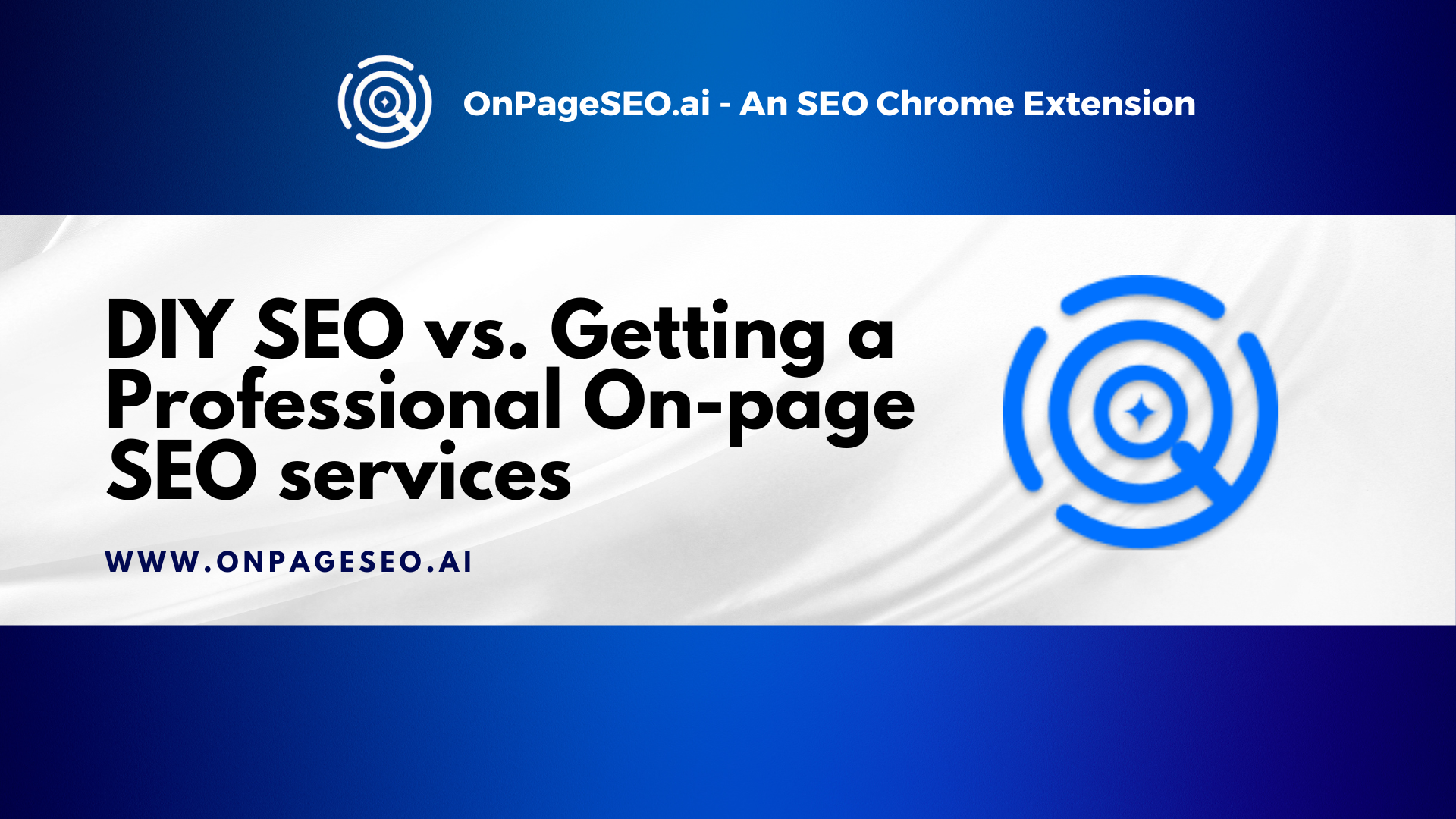Did you know that 68% of online experiences begin with a search engine? That means if your website isn’t optimized for search, you’re missing out on valuable traffic—and potential customers. Even more compelling, organic search leads convert at 8.55%, far outperforming other channels like paid ads.
So, should you take SEO into your own hands or invest in professional on-page SEO? Doing SEO yourself can save money and give you full control, but it requires time and expertise. On the other hand, hiring an expert can accelerate results but comes with a higher price tag.
In this blog post, we’ll talk about the pros and cons of DIY SEO vs professional on-page SEO services. You’ll learn how to do on-page SEO yourself with practical tips and when it makes sense to bring in an expert. Whether you’re looking for on-page SEO tips for beginners or a deeper understanding of SEO strategies, this guide will help you make the right decision.
What is On-Page SEO?
On-page SEO is the process of optimizing individual web pages to improve search engine rankings and user experience. It includes keyword research, meta-tag optimization, content structuring, image optimization, and internal linking. A well-optimized page helps search engines understand its relevance, improving visibility and organic traffic.
Factors like page speed, mobile-friendliness, and structured data also play a crucial role. Whether you’re using a DIY SEO guide or opting for professional on-page SEO, mastering these elements is essential for success. Implementing on-page SEO tips for beginners ensures your website meets search engine standards and provides a seamless user experience.
How to Do On-Page SEO Yourself: A DIY Guide

If you’re ready to improve your website’s visibility without hiring an expert, this DIY SEO guide will help you implement professional on-page SEO strategies effectively. Below are on-page SEO tips for beginners to boost rankings and drive organic traffic.
1. Keyword Research and Optimization
A strong on-page SEO strategy starts with keyword research. Use tools like Google Keyword Planner, Ahrefs, or SEMrush to identify relevant keywords with good search volume and low competition.
- Target long-tail keywords (e.g., “best wireless headphones for gaming”) to capture more specific search intent.
- Naturally, integrate keywords into content, headings, meta tags, and URLs.
- Avoid keyword stuffing—focus on readability and user experience.
If you’re wondering how to use AI for on-page SEO, platforms like Surfer SEO and Frase.io can help optimize content based on real-time SERP analysis.
2. Writing Optimized Titles and Meta Descriptions
Your title tag and meta description are the first things users see in search results. Well-crafted meta tags improve click-through rates (CTR) and rankings.
- Title tags should be under 60 characters, include your primary keyword, and be compelling.
- Meta descriptions should be under 160 characters, summarising the page’s content while encouraging clicks.
- Use power words like “ultimate,” “guide,” or “best” to increase engagement.
If you’re unsure how to do on-page SEO yourself, AI-powered tools like OnPageSEO.ai can simplify the process by instantly analyzing your content and generating SEO-friendly titles and meta descriptions. This tool helps you with the following:
- Instantly generate SEO-friendly titles and meta descriptions.
- Provide a one-click on-page SEO audit with AI-powered suggestions.
- Check indexability, canonical tags, and header structure.
- Analyze internal and external links, images, and keyword distribution.
3. Image Optimization and Alt-Text Best Practices
Large image files slow down page speed, which negatively affects rankings. Optimizing images is crucial for both SEO and user experience.
- Compress images using tools like TinyPNG or ShortPixel to maintain quality while reducing file size.
- Add descriptive alt text to help search engines understand image content. This also improves accessibility for visually impaired users.
- Use relevant keywords naturally in alt text but avoid keyword stuffing.
Mastering these basics is a great starting point for those looking to do on-page SEO themselves. For more insights, check out “Optimizing Title Tags for Local SEO: How To Earn Local Business.“
4. Improving Page Load Speed
Google prioritizes fast-loading websites because speed directly impacts user experience and search rankings. A slow site can lead to higher bounce rates, lower engagement, and poor conversion rates. To improve your website’s speed, follow these key on-page SEO services tips for beginners:
- Compress images – Large images slow down your site. Use tools like TinyPNG or WebP format for faster loading.
- Enable browser caching – This stores frequently used data so returning visitors experience quicker load times.
- Minimise CSS and JavaScript – Reduce unnecessary code and use minification tools to streamline website files.
- Use a content delivery network (CDN) – CDNs distribute your content across multiple servers globally, speeding up access for users in different locations.
Regularly testing your site with Google PageSpeed Insights can help identify speed issues and provide AI-driven recommendations for professional on page SEO improvements.
5. Tracking and Analytics for DIY SEO
Tracking your SEO performance is essential to measure progress and refine strategies. Free tools like Google Analytics and Google Search Console help you monitor key metrics:
- Keyword rankings – See how well your pages rank for target search terms.
- Click-through rates (CTR) – Analyse how often users click on your site in search results.
- Bounce rates – Identify pages where visitors leave quickly, indicating possible content or user experience issues.
- Traffic sources – Understand where your visitors come from (organic search, social media, referrals, etc.).
By continuously monitoring these insights, you can make data-driven decisions to optimise your DIY SEO guide and achieve better search engine rankings.
Benefits of DIY SEO
Taking the DIY SEO approach comes with several advantages, particularly for small businesses and individuals looking to improve their website’s visibility without a large budget. Here’s why handling your on-page SEO yourself can be beneficial:
1. Full Control Over Your SEO Campaigns
When you manage your own SEO, you have complete control over every aspect of your strategy. You can:
- Test different techniques to see what works best for your audience.
- Make instant changes without waiting for an agency’s response.
- Adapt quickly to Google algorithm updates and industry trends.
This flexibility allows you to fine-tune your approach in real-time, ensuring your professional on-page SEO efforts align with your business goals.
2. Learning SEO Skills
Following a DIY SEO guide, you gain valuable insights into how search engines work. This knowledge helps you:
- Optimise content effectively using on-page SEO tips for beginners.
- Understand keyword research and how to apply it to rankings.
- Improve your website structure to enhance user experience.
Mastering these skills not only benefits your current website but also equips you with long-term digital marketing expertise.
3. Cost Savings
Hiring an SEO professional or agency can be expensive, especially for startups or small businesses with limited budgets. DIY SEO allows you to:
- Use free or low-cost SEO tools like Google Search Console and Ubersuggest.
- Allocate funds to other marketing efforts, such as paid ads or content creation.
- Gradually invest in premium tools as your business grows.
While DIY SEO requires time and effort, it’s an affordable way to improve rankings and drive organic traffic without the upfront costs of hiring an expert.
Cons of DIY SEO
While handling SEO yourself can be cost-effective and empowering, it comes with challenges that may impact your results. Here are the main drawbacks of taking the DIY SEO route:
1. Time-Consuming Process
SEO is not a one-time task—it requires continuous effort to stay competitive. From conducting keyword research to optimizing content and improving page load speed, each step demands time and attention. For business owners juggling multiple responsibilities, managing on-page SEO services can become overwhelming.
Even with helpful on-page SEO tips for beginners, the learning curve can be steep, especially when trying to stay updated with Google’s frequent algorithm changes. This makes DIY SEO a long-term commitment rather than a quick fix.
2. Risk of Costly Mistakes
SEO mistakes can be detrimental to your rankings, and without expertise, errors are more likely. Common issues include:
- Incorrect keyword usage – Overusing or targeting the wrong keywords can lower your site’s relevance.
- Poor internal linking – A weak link structure can confuse search engines and reduce the flow of authority between pages.
- Slow website speed – Ignoring performance optimization can lead to high bounce rates and lower rankings.
Following a DIY SEO guide can help avoid some of these issues, but trial and error can still result in setbacks that take time to fix.
3. Slower Results
SEO takes time to show measurable results, and without expert strategies, progress can be even slower. Unlike paid ads, where traffic is instant, organic rankings can take months or even years to improve.
When comparing DIY SEO vs professional SEO, professionals have the experience and tools to accelerate results by implementing proven techniques. Without that expertise, DIY SEO efforts may struggle to compete, especially in competitive industries where businesses are investing in expert-led strategies.
While DIY SEO can be rewarding, it’s essential to weigh these challenges against the benefits before deciding if it’s the right approach for your business.
What to Consider When Hiring an SEO Professional

If you want faster results and expert-driven strategies, hiring an SEO professional may be the right choice. However, before making this investment, it’s important to consider a few key factors to ensure you get the best return on investment.
Professional SEO services aren’t cheap, but they can deliver significant returns when done correctly. Most businesses spend between $1,000 and $5,000 per month, with an average cost of around $2,917 per month for comprehensive SEO services, including on page optimization, content strategy, and link building.
While this may seem expensive, it’s an investment in long-term search visibility and organic traffic growth. If your budget is tight, consider whether DIY SEO vs professional SEO makes sense for your business at this stage.
Benefits of Hiring an SEO Expert
Hiring an SEO expert can provide a major advantage for businesses looking to improve their search rankings and drive more organic traffic. While DIY SEO has its benefits, professionals bring industry experience, advanced tools, and a strategic approach that delivers results faster and more effectively.
1. Saves Time and Delivers Faster Results
SEO is a long-term process, but professionals can accelerate results by using proven strategies and advanced tools. Instead of spending months learning SEO basics, an expert can:
- Conduct in-depth keyword research to target the right audience.
- Optimize your site’s structure, meta tags, and content for professional on-page SEO best practices.
- Identify and fix technical issues that could be hurting your rankings.
For business owners juggling multiple responsibilities, hiring an expert ensures SEO is handled efficiently and correctly, saving you countless hours of trial and error.
2. Leverages Industry Knowledge and Experience
Google’s algorithm is constantly evolving, with frequent updates that can impact search rankings. SEO professionals stay ahead of these changes and implement strategies that align with the latest best practices. They also have experience working with different industries and know:
- Which keywords generate the most traffic and conversions.
- How to optimise content without triggering penalties from search engines.
- What works and what doesn’t when it comes to ranking higher on Google.
With expert guidance, businesses can avoid common mistakes and ensure their website follows on-page SEO tips for beginners and advanced techniques alike.
3. Provides a Holistic SEO Strategy
Successful SEO isn’t just about keywords and content—it requires a comprehensive strategy that covers multiple aspects of website optimisation. An SEO expert can create a custom growth plan that includes:
- Technical SEO – Fixing site speed, mobile-friendliness, and crawlability issues.
- Content marketing – Developing high-quality, keyword-optimised content.
- Link building – Earning authoritative backlinks to boost domain authority.
By combining all these elements, an SEO expert ensures that your website ranks well, attracts the right audience, and drives long-term business growth.
Cons of Hiring an SEO Professional
While hiring an SEO expert can deliver faster results and a comprehensive strategy, it’s not the perfect solution for every business. Cost and control are two significant factors to consider when deciding between DIY SEO vs professional SEO.
1. Higher Costs for Small Businesses
SEO services can be expensive, with businesses typically spending between $1,000 and $5,000 per month, and an average cost of $2,917 per month for comprehensive services. For small businesses and startups, this investment can be difficult to justify, especially when other operational costs take priority.
If your business has a limited budget, a DIY SEO guide may be a more practical starting point. Learning how to do on-page SEO yourself allows you to control costs while still improving your website’s search performance.
2. Limited Control Over SEO Strategy
When you hire an SEO agency or consultant, you rely on their expertise to make decisions about keyword targeting, content strategy, and link-building. While this is beneficial for efficiency, it also means you may not have full control over:
- Which keywords are prioritized.
- Content topics and tone used in blog posts and landing pages.
- Technical SEO changes that could impact your website’s structure.
For businesses that prefer a hands-on approach, outsourcing SEO can feel restrictive. If maintaining control is important to you, consider a hybrid approach—using on-page SEO tips for beginners to optimize key areas yourself while consulting an expert for technical improvements.
DIY SEO vs Professional SEO: Which One is Right for You?
Deciding between DIY SEO vs professional SEO depends on your budget, time, and long-term goals. Both approaches have benefits, but one may be a better fit for your business, depending on your resources and expertise.
When to Choose DIY SEO:
- You have time to learn and apply on-page SEO tips for beginners.
- You’re working with a limited budget and prefer free or low-cost SEO tools.
- You want full control over your SEO strategy and content.
- You’re willing to experiment and adapt as you gain experience with how to do on-page SEO yourself.
A DIY SEO guide can help small business owners and entrepreneurs take charge of their website’s optimization, keyword research, and content strategy without hiring an expert. However, this method requires patience and consistent effort to see results. That’s why using the right tools, like OnPageSEO.ai, can make a big difference. Learn more in “Why OnPageSEO.ai Is the Best SEO Extension for Website Owners.“
When to Hire an SEO Expert:
- You need faster results and lack the time to manage SEO yourself.
- You have the budget to invest in professional on-page SEO services.
- Your business operates in a competitive industry where expert strategies are necessary.
- You want a comprehensive SEO strategy that includes technical SEO, content marketing, and link-building.
Hiring an SEO specialist ensures a data-driven approach, leveraging advanced tools and industry expertise to improve rankings efficiently. While DIY SEO can be cost-effective and educational, professional SEO delivers faster, more reliable long-term growth. If you’re serious about ranking on Google and competing effectively, investing in expert SEO can provide a crucial competitive edge.
FAQs
What Does an SEO Professional Do?
An SEO professional optimizes websites to improve their search engine rankings and increase organic traffic. Their work involves conducting keyword research, optimizing on-page elements such as meta titles, descriptions, and content, improving site structure, enhancing page speed and mobile-friendliness, and using analytics tools to track performance. By applying industry best practices, SEO professionals help businesses rank higher on search engines and attract the right audience.
What Does “On-Page SEO” Mean?
On-page SEO refers to the process of optimizing individual web pages to improve their visibility and user experience. This includes strategically placing keywords in titles, headings, and content, optimizing meta tags, improving image SEO with alt text and compression, and enhancing internal linking for better navigation. Other factors such as page speed, mobile responsiveness, and structured data also play a crucial role in ensuring that search engines understand and rank the content effectively.
How Much Should I Charge for On-Page SEO?
The cost of on-page SEO services varies depending on factors like expertise, project complexity, and business size. SEO professionals may charge hourly rates ranging from $50 to $200, monthly retainers between $1,000 and $5,000 for ongoing work, or per-project fees that can range from $500 to $5,000 or more. Beginners typically offer services between $500 and $1,500 for a full on-page SEO package, while experienced professionals charge higher fees for in-depth audits and advanced strategies.
Final Thoughts on DIY and Professional On-Page SEO
Choosing between DIY SEO and professional on-page SEO services depends on your time, budget, and goals. DIY SEO is cost-effective, gives you full control, and helps you develop valuable skills. However, it requires time, effort, and a learning curve. On the other hand, hiring an expert delivers faster, more strategic results but comes at a higher cost.
If you’re looking for an easier way to optimize your website, try the OnPageSEO.ai Chrome Extension. This powerful tool helps you generate SEO-friendly titles and meta descriptions, conduct quick on-page SEO audits, and analyze keyword distribution—all in one click.
Boost your rankings effortlessly—install OnPageSEO.ai today!