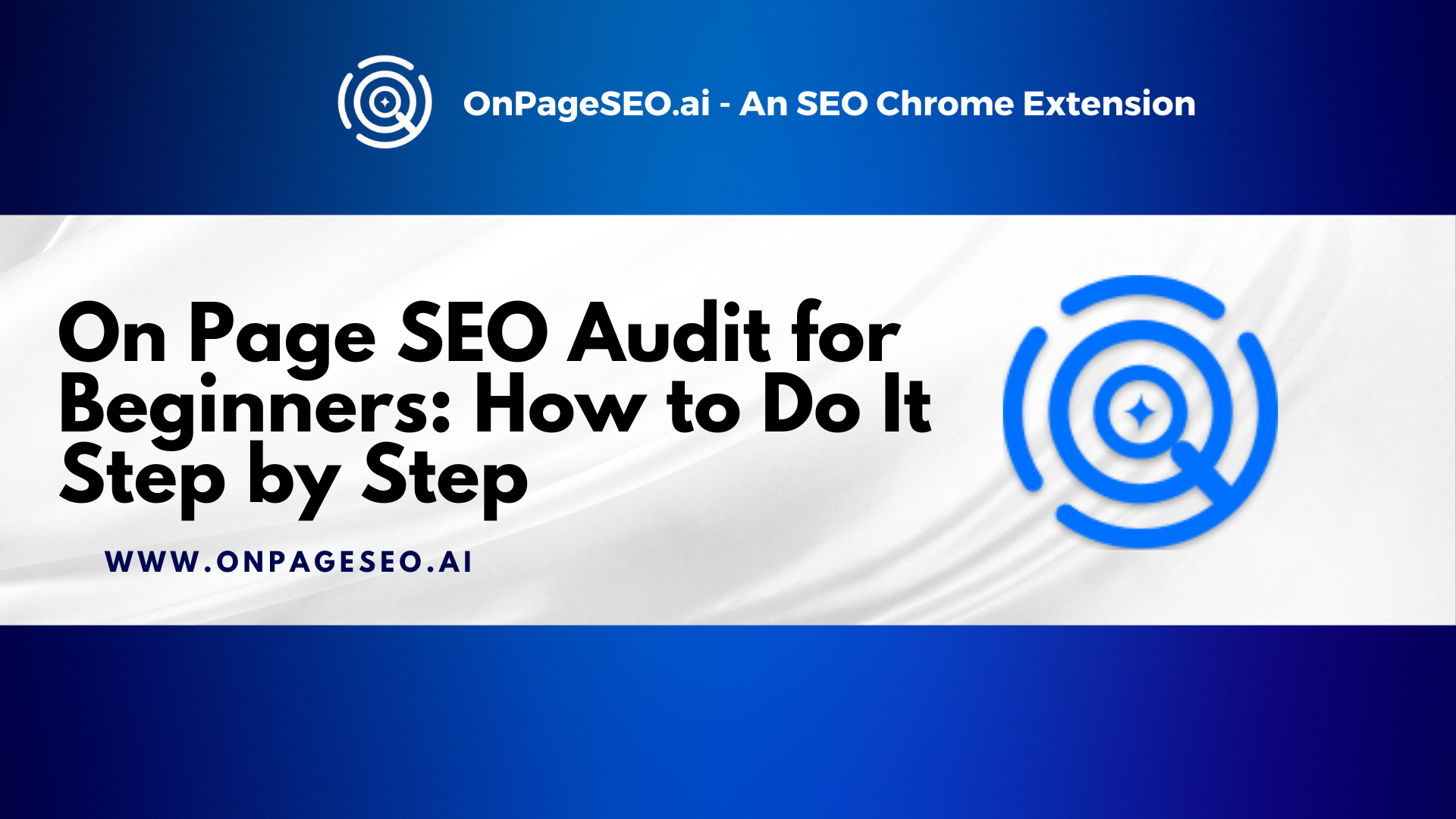Are you sure your website is sending the right signals to Google? Even if your content is solid, small technical issues can keep your pages buried in search results. That’s where an On Page SEO Audit comes in—a methodical way to uncover hidden problems and fix them fast.
Here’s a fact: the average ROI for quality SEO is an eye-popping 748%, and even small businesses can see 400% returns. And with 78% of US consumers searching for local info weekly, visibility isn’t optional—it’s survival.
The problem? Many beginners don’t know where to start or what to look for. That’s why this guide is here to walk you through the process.
In this blog post, you’ll learn exactly how to do an On Page SEO Audit—step by step—with zero fluff. Whether you’re a DIY site owner or hoping to become an SEO audit consultant, this is the perfect starting point.
What Is an On Page SEO Audit?
An On Page SEO Audit digs into the structure, content, and code of your individual web pages to see what’s helping—or hurting—your rankings. It’s not just about having the right keywords; it’s about making sure your page titles, headers, internal links, image tags, and overall layout are working together to tell search engines, “This page matters.”
Unlike off-page audits that focus on backlinks, this process looks inward. It reveals technical snags, thin content, and missed optimisation opportunities that could be holding your site back. For anyone learning how to do an On Page SEO Audit, this step is where you gain control over what you can actually fix.
This isn’t guesswork—it’s your roadmap. Whether you’re doing an SEO audit for beginners or aiming to become an SEO audit consultant, getting your on-page fundamentals right is where real search visibility begins.
How to Do On Page SEO Audit

A proper On Page SEO Audit doesn’t require coding skills or expensive software—just focus and a clear checklist. The goal is to identify weak spots that affect your rankings and fix them quickly.
Here’s how to do an On Page SEO Audit in five straightforward steps that highlight what matters most:
Step 1: Identify the Pages That Need Attention
Start by pinpointing the highest-impact pages on your site. These typically include:
- Your homepage
- Core service or product pages
- Top-performing blog posts
- Landing pages for paid campaigns
Use Google Analytics to find pages with high traffic but low engagement or conversions. Then head to Google Search Console to identify URLs with high impressions but low click-through rates, or those losing ground in rankings.
Focus on pages that already have visibility but aren’t performing at their full potential. These are the easiest wins—small fixes can lead to noticeable improvements.
By auditing your most valuable pages first, you create momentum and ROI early in the process. This approach is especially critical if you manage SEO at scale or work as an SEO audit consultant, where results matter fast.
Step 2: Analyze Titles, Meta Descriptions, and Headings
After identifying your priority pages, the next step in your On Page SEO Audit is reviewing key HTML elements that shape how your content is interpreted and displayed:
- Title Tags: Keep them under 60 characters, include the primary keyword, and make sure each title is unique and aligned with search intent.
- Meta Descriptions: Aim for 150–160 characters, use secondary keywords naturally, and write copy that encourages clicks without sounding generic.
- Headings (H1, H2, etc.): Use one H1 per page with your main keyword, followed by a logical structure using H2s and H3s to organize content and guide readers.
Titles and descriptions drive click-through rates. Headings guide search engines through your page’s hierarchy.
If you’re serious about learning how to do an On Page SEO Audit—or refining your process as an SEO audit consultant—this step is non-negotiable. It’s where technical structure meets persuasive messaging.
Step 3: Evaluate Content Quality and Keyword Usage
In any On Page SEO Audit, your content is where most of the SEO value lies. This step ensures your page doesn’t just exist—it competes. Here’s what to assess:
- Content Depth: Surface-level content won’t cut it. Make sure the page fully answers the query it’s targeting. Add examples, data, FAQs, and relevant subtopics. If a user still has to search for more information after reading, it’s not deep enough.
- Keyword Placement: Use your primary keyword in the first 100 words to establish relevance early. Include it in at least one H2 and a few times in the body. But avoid overuse—Google detects stuffing and penalizes it.
- Semantic Keywords: These are related terms that give Google more context. For example, if your page targets “electric bikes,” semantic terms might include “battery range,” “pedal assist,” or “commuter bike.” Use tools like Surfer SEO or NLP APIs to find them.
- Readability: Break long blocks of text into short paragraphs. Use bullet points, subheadings, and simple language. Even expert content should be easy to scan and digest—especially on mobile.
For SEO audit consultants or anyone learning how to do an On Page SEO Audit, this step is where underperforming content becomes competitive.
Step 4: Check Internal Links, URLs, and Media Optimization
A solid On Page SEO Audit goes beyond text—it examines how structure and media affect both usability and crawlability. Here’s what to evaluate:
- Internal Links: Link strategically to related pages using descriptive, keyword-relevant anchor text. Avoid generic terms like “click here.” Prioritize linking to high-value or cornerstone content to distribute authority and guide users deeper into your site.
- URL Structure: URLs should be short, readable, and include your target keyword. Avoid dynamic strings or unnecessary numbers (e.g., use /on-page-seo-audit instead of /page?id=123). Clean URLs are easier to index and more likely to earn clicks.
- Image Optimization: Use compressed image formats (like WebP or compressed JPEGs) to reduce load times. File names should be descriptive (e.g., seo-audit-report.png) and every image must have an ALT tag that’s relevant to the surrounding content for accessibility and SEO.
For anyone learning how to do an On Page SEO Audit—or refining workflows as an SEO audit consultant—this step ensures both humans and bots can navigate and understand your content efficiently.
Step 5: Test for Mobile-Friendliness and Page Speed
The final step of your On Page SEO Audit is all about performance. Even the best content won’t rank—or convert—if your site is slow or clunky on mobile. Here’s how to check:
- Mobile-Friendliness: Use Google’s Mobile-Friendly Test to verify that your layout adjusts properly on different screen sizes. Look for issues like overlapping text, inaccessible buttons, or elements that don’t scale.
- Page Speed: Run each page through PageSpeed Insights. Identify what’s dragging performance—bloated JavaScript, uncompressed images, or slow server responses. Prioritize fixes that reduce load time under 2 seconds.
A fast, responsive site isn’t just something Google favors—it’s what users expect. Optimizing for mobile and speed directly affects bounce rates, engagement, and conversions. For a real-world example of how performance ties into rankings and security, check out this cyber security SEO case study.
Use SEO Tools to Speed Up the Process

Manual checks help build your SEO instincts, but the right tools can scale your On Page SEO Audit and uncover what you might overlook. These are essential whether you’re an SEO audit consultant or a beginner aiming for professional-grade results:
- Screaming Frog SEO Spider: Crawl your entire site to find broken links, duplicate content, missing title tags, and other technical issues fast.
- Ahrefs / SEMrush / Moz: Audit keyword usage, on-page performance, and compare your content structure against top competitors.
- Surfer SEO: Analyze how your content stacks up in terms of length, keyword density, and semantic relevance to pages already ranking.
- Google Search Console: Identify indexing problems, mobile usability issues, and performance bottlenecks at the page level.
- OnPageSEO.ai Chrome Extension: This tool provides instant, real-time on-page recommendations as you browse your site—perfect for spotting missed SEO opportunities during a live review.
If you’re committed to mastering how to do an On Page SEO Audit, these tools help eliminate guesswork and provide data you can act on. They speed up your workflow and catch issues that manual checks might miss. Once you’ve covered the basics, it’s time to go deeper into the relationship between structure and content. Read more in technical seo vs content seo.
FAQs
What is an On-Page SEO Audit?
An On Page SEO Audit is the process of reviewing individual web pages to ensure they meet current best practices for search engine visibility. It focuses on elements like content quality, keyword usage, title tags, internal links, and technical performance. The goal is to optimize each page so it ranks higher, loads faster, and engages users more effectively.
How to Check On-Page SEO?
Start by selecting key pages, then analyze the structure, titles, meta descriptions, headings, content depth, keyword placement, internal linking, image optimization, and mobile responsiveness. Tools like Screaming Frog, Google Search Console, and the OnPageSEO.ai Chrome extension can help you perform these checks systematically.
How to Audit Off-Page SEO?
Off-page SEO audits focus on external factors influencing your rankings—mainly backlinks. Use tools like Ahrefs or SEMrush to assess your backlink profile, anchor text distribution, referring domains, and spam scores. This helps you identify toxic links, understand your authority, and benchmark against competitors.
Final Thoughts
Mastering an On Page SEO Audit is your ticket to better rankings and more traffic. This guide walked you through five key steps: prioritizing pages, optimizing titles and meta descriptions, enhancing content, refining links and URLs, and boosting mobile-friendliness and speed. Each step uncovers issues holding your site back and sets you up for measurable wins.
Now, it’s time to act—start auditing your site today to unlock its full potential. For faster, smarter results, try the OnPageSEO.ai Chrome Extension. It delivers real-time insights to optimize pages effortlessly. Don’t let technical snags bury your content—take control and watch your visibility soar. Get started with OnPageSEO.ai now at onpageseo.ai!